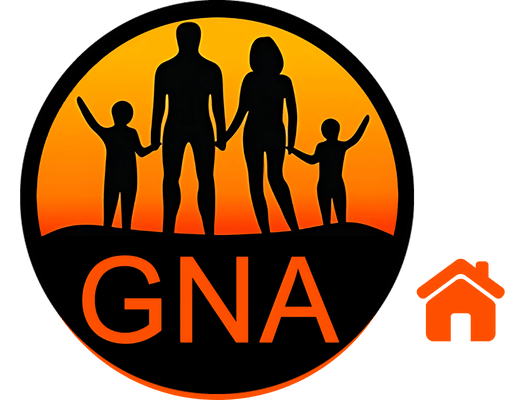🌐 How to Submit Your GNA Management Committee Nomination Online
Quick help for members using the online form—no downloads, no scanning!
📌 What is this form for?
This online form lets you nominate someone (or yourself) to serve on the GNA Management Committee. You can nominate one person for one position per submission.
✅ What you’ll need before you start:
- The name and contact details of the person you’re nominating
- Your own name and contact details
- Make sure both of you have been paid-up GNA members for more than one year
🧍 Section 1: Person Being Nominated
Fill in the following fields:
- Name & Surname – Full name of the nominee
- Cell phone number – Their mobile number
- Email address – Their email address
- Paid-up GNA member for more than one year? – Select “YES” if true
- Position – Choose ONE position from the list (e.g. Chairman, Treasurer)
🧑 Section 2: Person Nominating
Fill in your own details:
- Name & Surname – Your full name
- Cell phone number – Your mobile number
- Email address – Your email address
- Paid-up GNA member for more than one year? – Select “YES” if true
📤 Submitting the form
Once all fields are filled in:
- Click the Submit Nomination button at the bottom of the form
- You’ll see a confirmation message once it’s successfully sent
- The nomination will be emailed directly to the GNA Chairman
💡 Tips
- You don’t need to print, scan, or sign anything—just fill in and submit online
- If you want to nominate more than one person, submit a new form for each nomination
- If you’re unsure about any part, feel free to contact
chairman@gna.org.zafor help